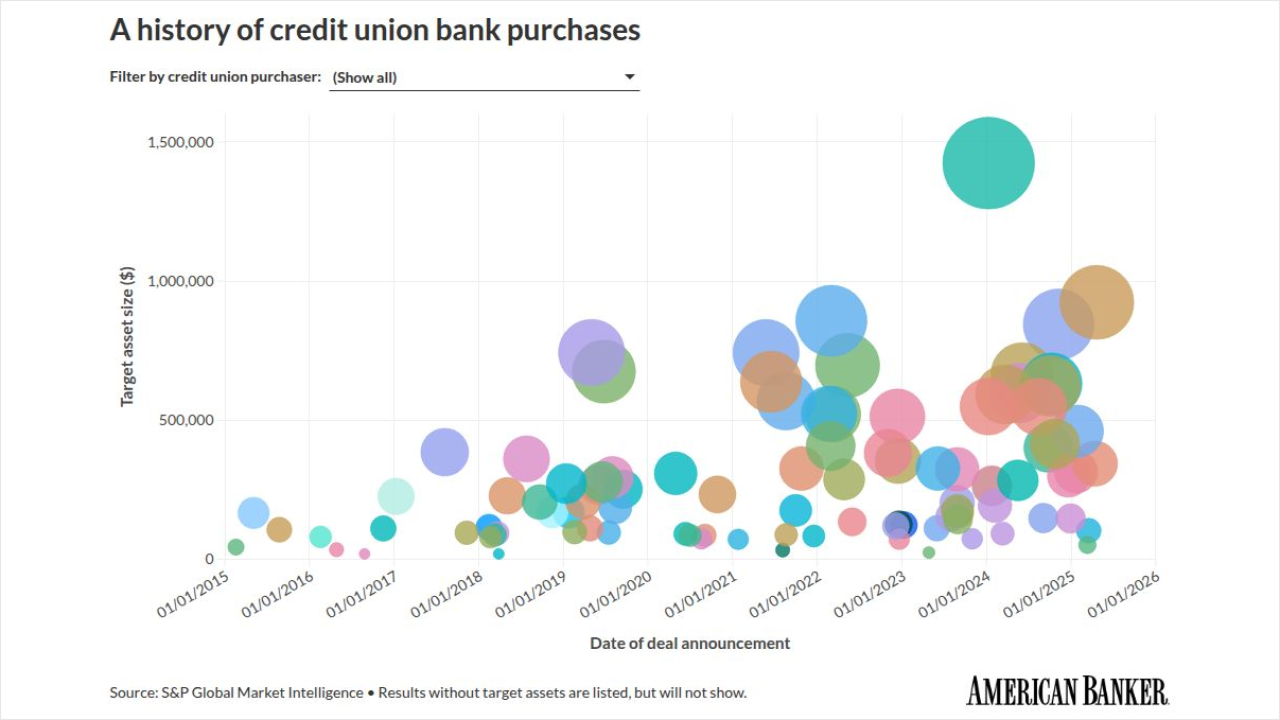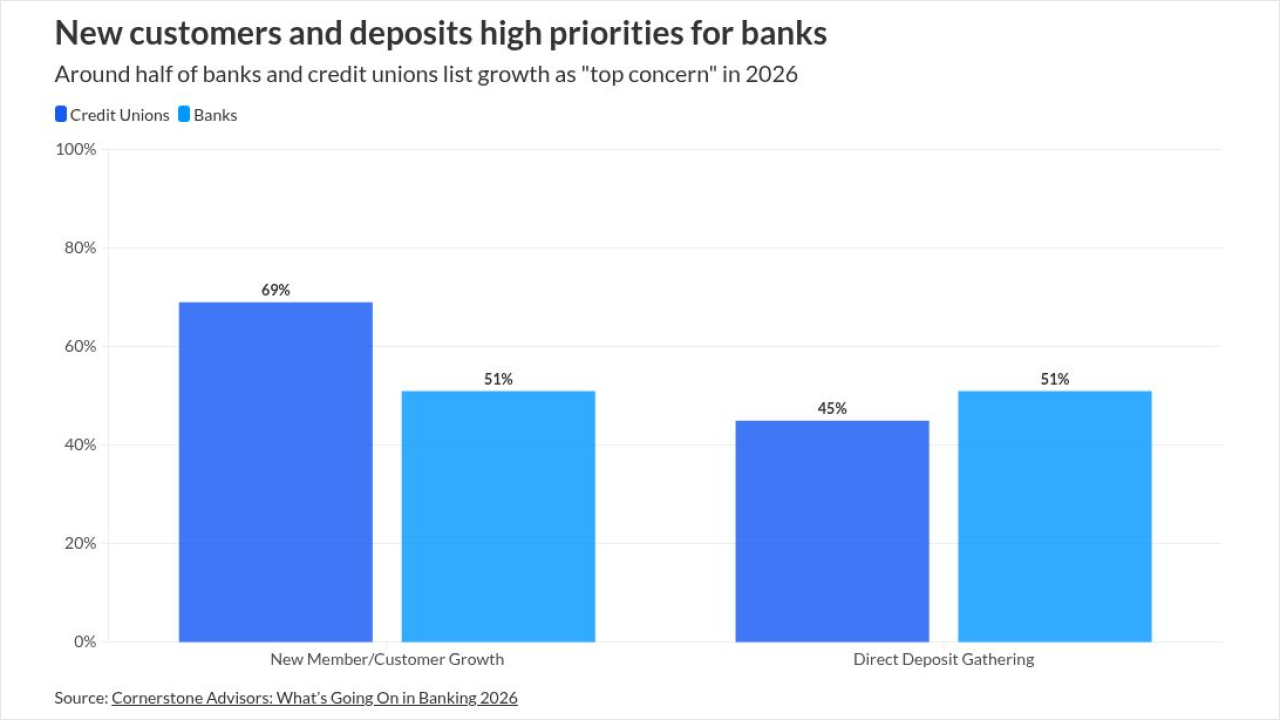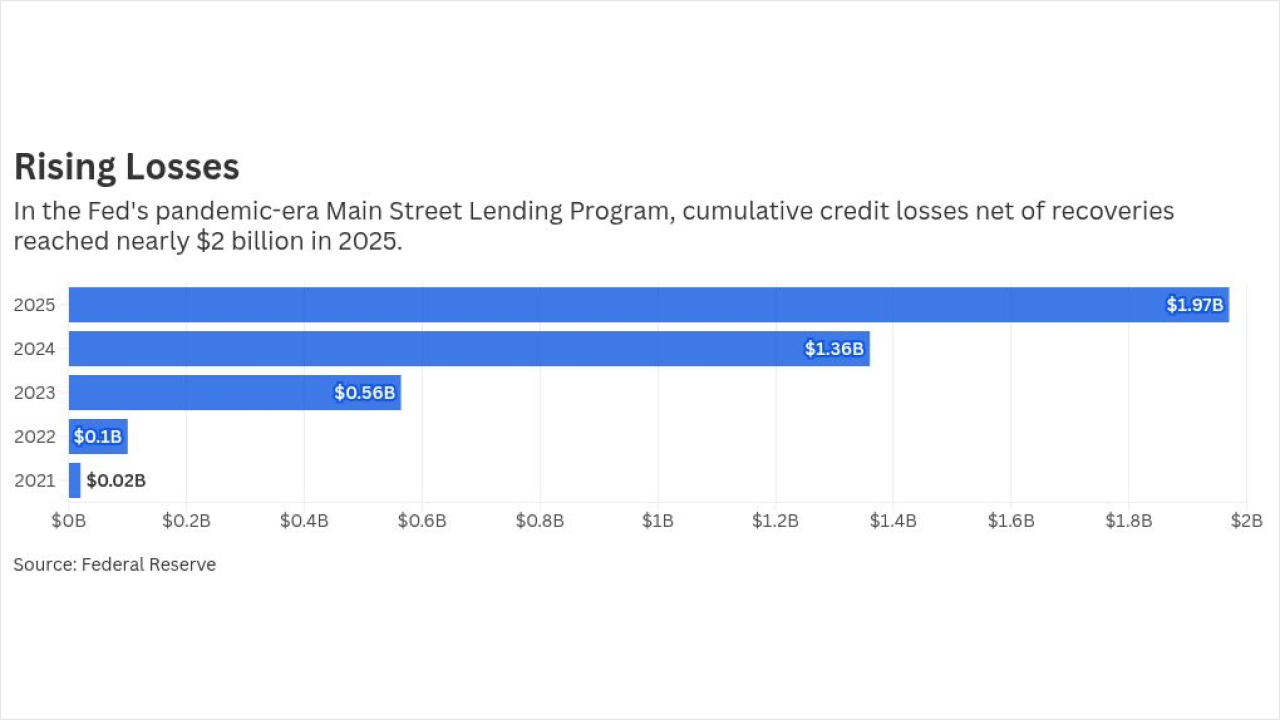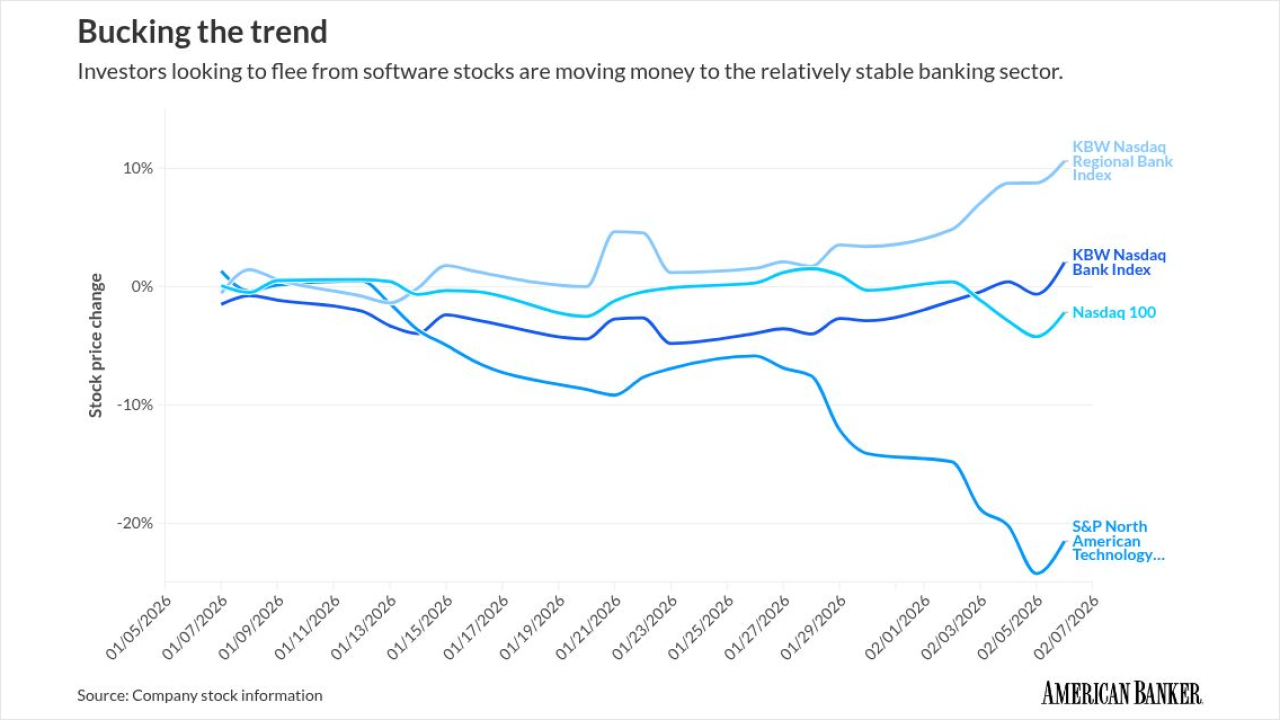It has been almost 15 years since the father of microcomputing in banks, Bob Long, founder of a newsletter called Microbanker, encouraged bankers to purchase personal computers.
Processing Content
He believed that the time was ripe - even in 1980 -for bankers to begin understanding how PCs work and what they could do for productivity. He prodded them to invest in what was then new technology, because he had a vision of the future and the role that the PC would ultimately play.
His recommendations came at a time when personal computers had brand names like Northstar, Vector Graphics, and Apple. Few people had ever heard of the IBM PC back then. The average cost of a 64-kilobyte, dual-floppy, monochrome-monitor machine with a printer was around $10,000.
Apple had its own operating system, called Apple SOS. No one had ever heard of Microsoft or MS-DOS, let alone Windows or OS/2, although some of us had heard of the Xerox 8010 Star, which was where everybody, including Apple, "borrowed" the graphical user interface concept.
What followed, as they say, is history.
The increases in the PC's processing power over the past few years has been phenomenal. And that power continues to grow at a frenzied pace.
Today it is possible to buy 32 megabytes of memory with a one-gigabyte hard drive and a color monitor for less than half the cost of an early PC with significantly less capability.
And today when you buy a PC, you get Windows and its graphical user interface, multitasking, a mouse, and a CD-ROM drive that can read tons of data or play your favorite music while you diddle away at the keyboard doing other things.
It is truly a wonderful world. What else could we want?
Well, as long as you asked, less confusion about which operating system to use would be a nice place to start.
The major worry of most PC users was once that hardware purchased today would be cheaper tomorrow and out of date soon after that. Most of us never thought that we would have the same concerns about the operating system that would run our PCs. The choices were always pretty clear: You could either use MS-DOS or MS-DOS.
Unless you were using an Apple - which fewer and fewer bankers did after 1985 - you really had very little choice as to an operating system for your PC. Virtually every software product needed to operate a financial institution became available for MS-DOS on the PC.
But the whole operating system issue has become very confusing, as more choices have become available. And, as if it isn't bad enough to have to pick from competing companies, it is now possible to be confused when looking at just Microsoft's offerings. Even if you get past the OS/2 versus UNIX versus Windows question, if you opt for Microsoft Windows, you have to decide which version of Windows you want: Windows 3.1, Windows 95, Windows NT or, Windows NT Server.
Windows 3.1 is still the primary choice, since Windows 95 is a largely unproven product, and since most PC manufacturers ship Windows 3.1 along with their machines. Easy enough, except that Windows 3.1 is a 16-bit processing environment that is scheduled to become shelf-matter in a short time.
Clearly, if we are to get past the major problem with Windows 3.1 - that it makes a computer with a 486 processor run like a 286 - we need the 32-bit Windows 95 operating system. But, if you have been waiting anxiously to buy new hardware since the original "Chicago" (Microsoft's internal code name for Windows 95) announcement, you have been waiting a long time. And, if you bought hardware based on earlier estimates of what it takes to run Windows 95 or NT efficiently, you now need to upgrade.
There is a 32-bit version of Windows available today, namely Windows NT 3.51. More reliable than NT 3.1, Windows NT 3.51 provides a highly secure environment with multitasking and multithreading capabilities, very much like IBM's OS/2 environment.
So, if Windows NT already does what Windows 95 is supposed to do, but better, then why buy Windows 95? These are very good questions indeed, and they get at the heart of the confusion today over which operating system to use and how much hardware is needed to effectively run that operating environment.
Let's deal with the first question: Why do we need Windows 95 if Windows NT provides the more efficient 32-bit environment?
The answer is not all that clear, but it can be found somewhere in the statement made a few years ago by Microsoft just before Comdex - the mammoth annual computer convention: "If you don't know what the NT, stands for, then you probably don't need it."
NT is very rich in its security and multithreaded processing capabilities, and today it supports things like SQL server workstations that are not supported in Windows 95.
Windows 95 appears to be intended for the retail market, whereas NT is designed to support the needs of corporations as they downsize from the so- called legacy mainframe systems.
NT Server is the file-server version of NT. It is intended to provide local and wide area networking capabilities with Novell networks or in place of them, but can be used as a workstation as well.
All of this is well and good, but at some point we all have to decide which direction to go. Here are some things to think about.
Hardware is something that most of us have come to regard as a commodity with a useful life considerably shorter than the five years required by the IRS.
When buying hardware, keep in mind that each successive wave of technology comes out more expensive and ends up less expensive as the next wave appears on the horizon, even if it's not yet released. Try to buy when prices begin to fall, if you can.
Also, buy more hardware than you think you'll need, both in memory (RAM) and storage (hard disks, CD-ROM drives). Each successive release of the new operating systems requires more and more memory and storage.
NT runs on a 16-meg 486, but not as well as Windows 3.1 does. If you want to run NT now or in the future, you will want at least a Pentium processor with 24 or 32 megabytes of RAM. If you are a Windows 3.1 user today on a 486 and you go to NT or 95, you will need more hardware to feel like you are running at least as fast.
Networks are still dominated by Novell, but NT is beginning to pose a serious challenge.
If you have a Novel network that is functionally adequate, don't change just to change. NT servers can be attached to existing Novell servers to provide full-service access to Windows (3.1 or 95 or NT) workstations.
If you are considering a new network or redoing an old one, you will need to do a serious evaluation of the current Novel release versus NT Server. Each has pluses and minuses that need to be assessed.
Workstation operating systems still provide the most varied set of choices.
Today, a computer that usually runs word processing, spreadsheet, and generic data base applications is probably running them under Windows 3.1, which came already installed, along with a set of "office" products.
If you want to run your office products on an NT workstation, you will need a PC with a Pentium processor with 24 or 32 megs of memory - that is, if you want to be at least as happy as you now are with Windows 3.1 on a 486 with 16 megs.
If you are using MS-DOS transaction processing applications that are not attached to a high-end SQL server, and you are using Windows 3.1, you should not be in a hurry to run those applications on your machine under Windows 3.1. The performance will not make you happy.
Rather, you should be pressing your vendors and planning on moving toward Windows NT, not 95, since the NT environment is intended to better support those types of systems.
Windows 95 will be a better environment for those who use primarily the office products. But even these users are regularly attached to some sort of network, so the use of NT is justified by the higher level of security. Windows 95 doesn't require as much hardware as NT, but the difference isn't big enough to swing the decision.
Whatever you decide is right for you, good luck. And don't forget that the man who helped get it all started, Bob Long, advised bankers to do something even they'd have to throw it away and start over. You learn something in the process.
Mr. Weiner in chairman and chief executive officer of Interactive Planning Systems Inc., Norcross, Ga., which provides PC-based software to financial institutions.