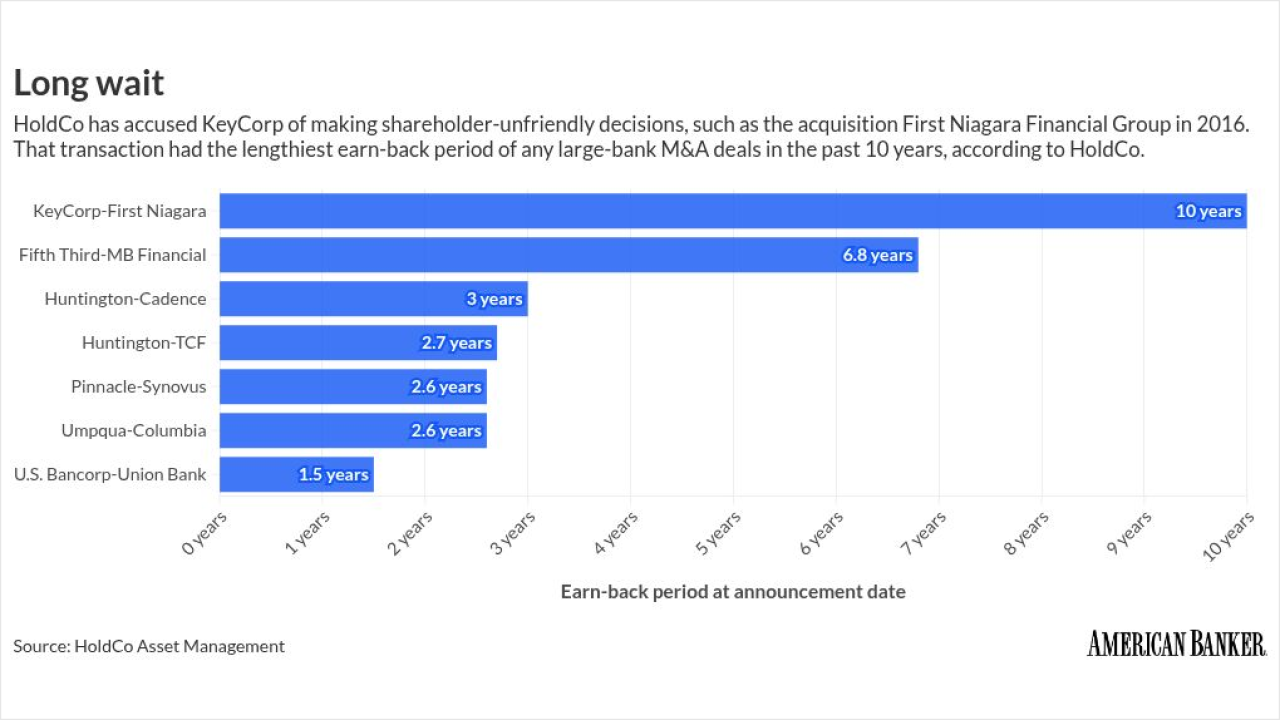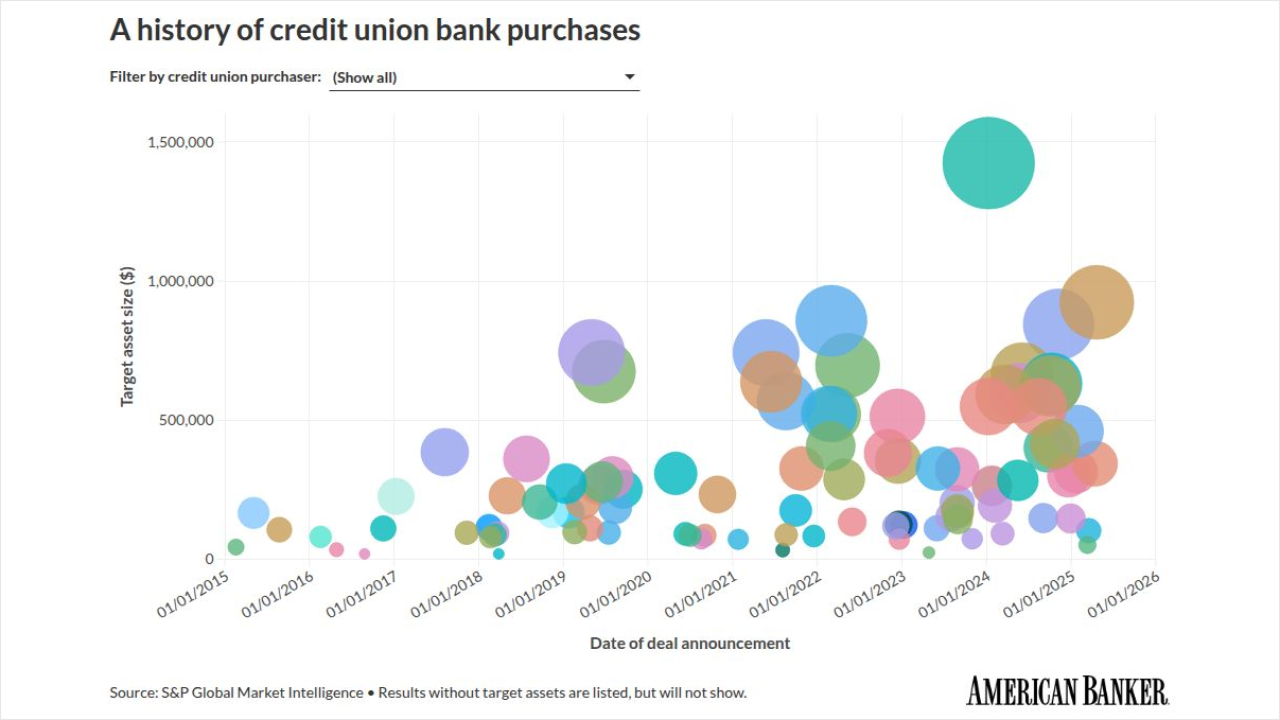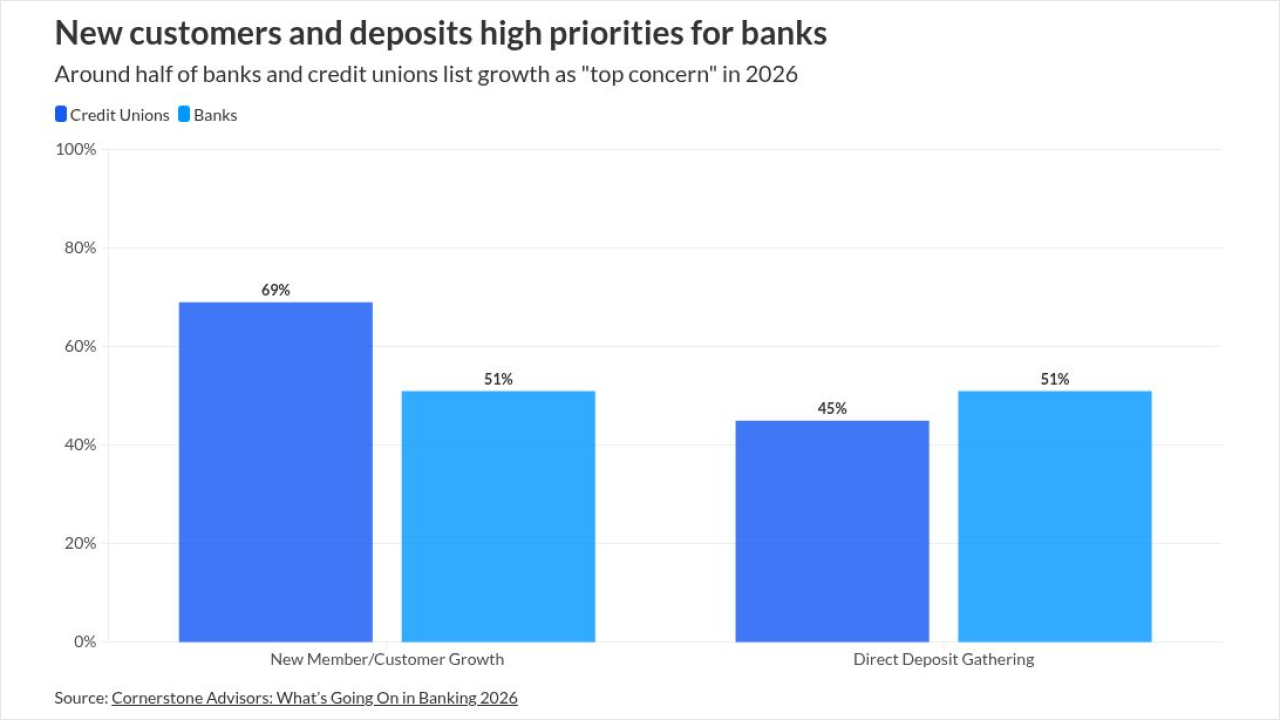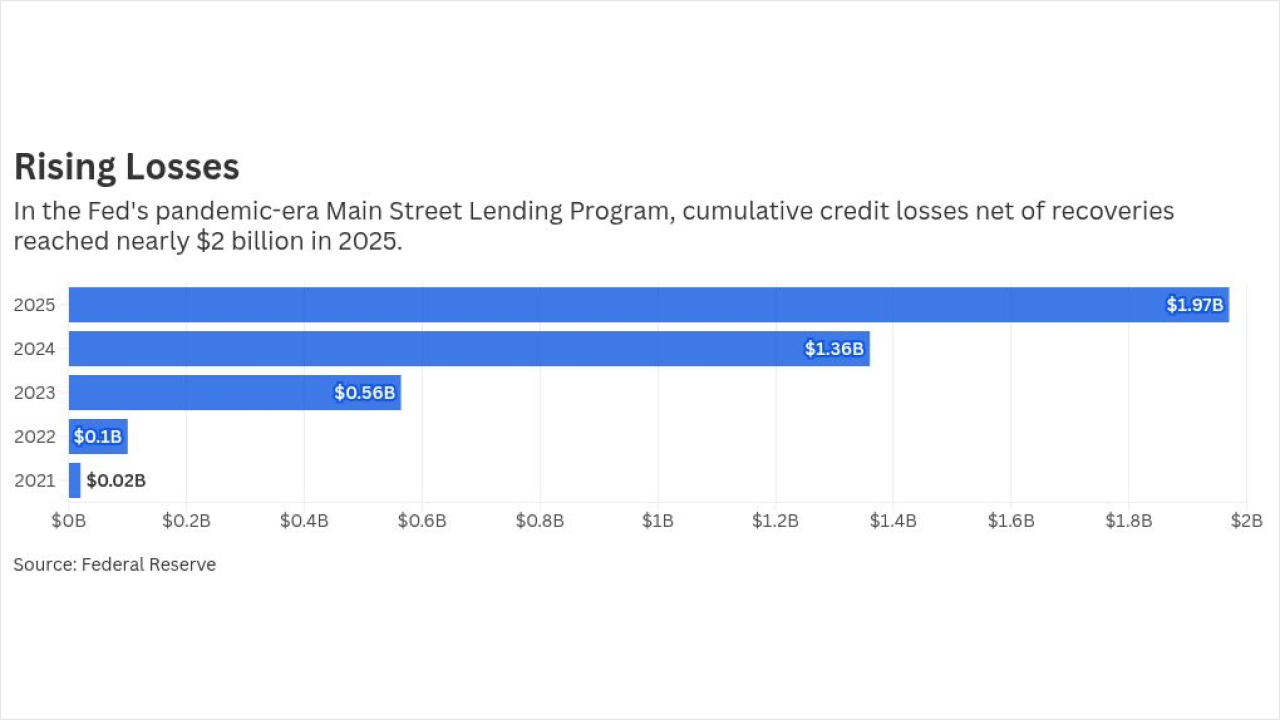The bombardment of pop-up advertisements on the Internet is the latest scourge facing computer users. These pests, known as "adware" and dubbed "spyware" by the FTC, are software that the computer user unknowingly installs, usually packaged with other software, that makes ads pop up when the consumer is on-line. They are difficult to uninstall or disable.
Pop-up ads have caused widespread confusion among consumers, and can hurt company brands. A study published by the FTC found that more than 40 percent of consumers who experienced pop-up ads believed the Web site they were on-not the pop-up advertiser- was responsible or had permitted the ad to appear. Approximately 33 percent of those consumers surveyed said the pop-up ad would cause them to have a less favorable opinion of the underlying Web site.
But pop-ups go beyond just being annoying: they change users' browsers, default home pages, add programs, impact PC performance, cause computer crashes and, in some cases, collect personal information. Spyware software is often hidden with other free programs people download, such as music sharing or weather software, which can cause pop-up ads to appear six or seven times when the user is on-line. If you are able to find and uninstall it, it acts like a Terminator and rebuilds itself. Pop-up ads are deceptive, misleading and potentially damaging.
A recent survey by the National Cyber Security Alliance found that nearly 90 percent of all PCs could be infected with at least one form of spyware. Microsoft claims that half of all computer crashes reported by its customers are caused by spyware and its equivalents. Dell reports that spyware is responsible for more than 12 percent of all technical support calls-the biggest category of complaints-in its consumer-hardware division.
What's most troubling is that pop-up ads aren't being served up by overzealous, backroom hackers. Some very reputable companies are involved and are advertising on a variety of Web sites, including those of their competitors. These companies claim pop-up ads can more effectively market to consumers by tracking their on-line interests and behavior.
The firms launching the ads and the advertisers themselves must look into their conscience and business ethics before they are ultimately coerced by regulation or legislation to end this practice.
Corporations and consumers are now fighting back aggressively. Firms that once sued only the adware firms serving the ads are now attacking advertisers directly. Both the U.S. House of Representatives and the Senate have bills pending to regulate the practice, including requiring consumer notice and consent before any software is downloaded, full disclosure by the advertisers, easy removal and the prohibition of sharing any personal information. An industry group, the Interactive Advertising Bureau, has proposed guidelines for self-regulation, and consumer and business efforts like the Internet Education Foundation's GetNetWise (getnetwise.org) are championing campaigns to educate consumers on safe Web behavior.
At Wells Fargo, our relationships are based upon trust of the enterprise and respect for our customers. This can never be compromised. As a result, Wells Fargo has adopted policies against using pop-up advertising. In a similar approach, Major League Baseball recently announced that it would stop signing new business contracts with any firm that advertises with adware companies. More organizations need to follow these examples.
Businesses, however, cannot do it alone. Consumers too, must be vigilant in their Internet behavior and learn to practice safe computing to protect themselves. We recommended these actions to safeguard your critical information:
nAvoid downloading files from unknown sources. Files obtained from file-sharing sites are frequently infected with computer viruses and Trojan-horse programs.
Be suspicious of any software program offered for free on the Internet. Research software thoroughly before downloading it to your computer. Often you can find an advertisement-free alternative for no cost elsewhere.
Keep your computer operating system and Web browser up-to-date with the latest patches. Occasionally, known security flaws are exploited and you can get unwanted pop-up advertisements.
Keep your Web browser security settings on high, or at least medium. By keeping your settings on high, you can minimize the chance for Web sites to download software to a computer without your knowledge.
Businesses and consumers must work together to win the fight against this latest on-line peril.
Kevin Zaney is evp of internet strategy at Wells Fargo & Co.