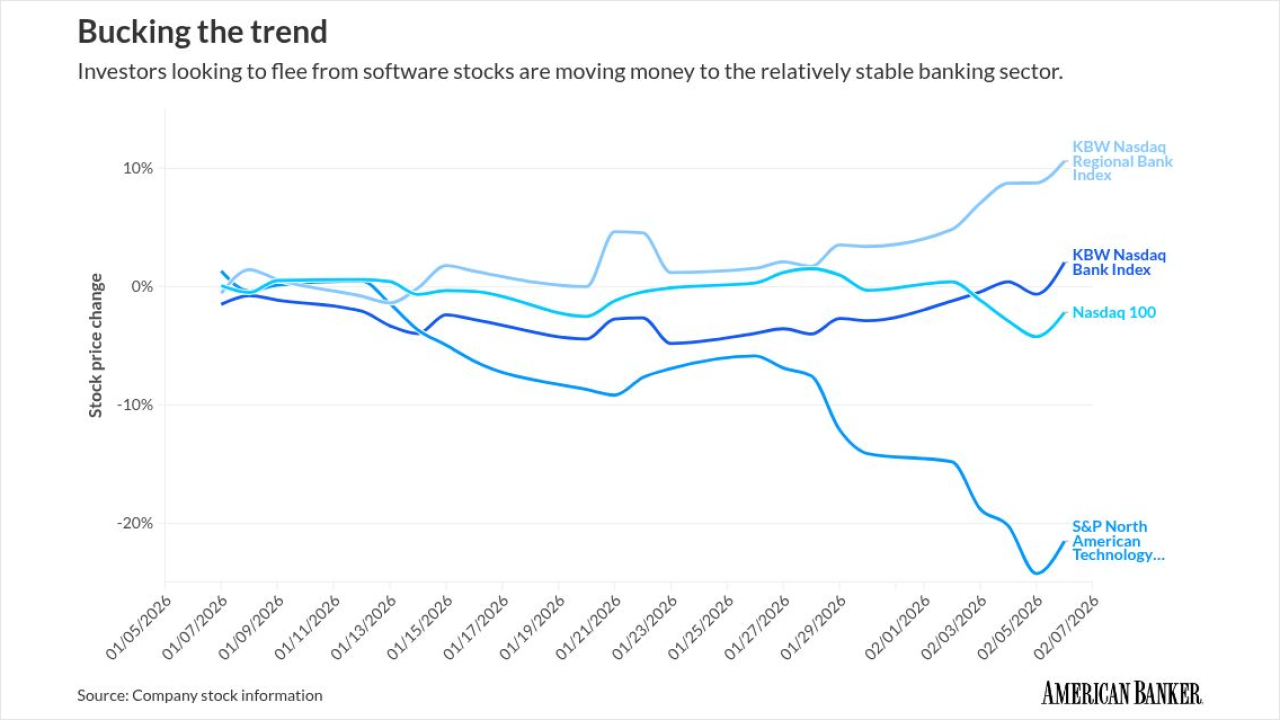To Choose the Right System, Consider Some Basics
Many banks are gearing up to take the imaging plunge. Some will choose the path of least resistance and automatically choose to work with consultants or vendors that offer the least expensive applications.
As a result, they may end up with glorified electronic filing cabinets, not with systems that empower employees, provide lower processing costs, and offer productivity gains up to 50%.
What to buy? When? And how to decide who to work with? For the uninitiated, here's a primer of image technology, along with some ground rules for first-time buyers.
The Old Days
Early sellers touted such potential benefits as speedy file retrieval and manpower reductions. Some even explained savings in terms of floor space.
But starting in 1984 and 1985, savvy vendors -- who had the ability to automate a wide variety of business applications -- began to clarify what image was all about. In addition, the new systems were more versatile, thereby reducing the need for buyers to deal with more than one vendor.
As a result, a wider variety of image applications was brought within the reach of more businesses. Among the new applications that popped up were those for commercial loan documentation, mortgage loan processing, and mortgage loan servicing.
Making the Right Choices
In selecting an image system, banks and other businesses generally face several choices. Typically, user departments have no preference in terms of architecture. Instead, they usually want only to have their business problems solved.
But they may find that hard to do. Commonly, the features needed to automate the next generation of image applications are not available from vendors. Therefore, many managers may be asked to compromise for the benefit of the corporate architecture.
But beware such suggestions. Often, they may lead to a system that does not meet a department's needs.
For example, in the area of credit card correspondence, the goal is to reduce the time and cost involved in fielding queries from customers. To do that, a staffer must be able to call up on screen a customer's letter. He or she should also be able to bring up a window to start a reply, tap into a mainframe, and move freely between on-screen windows.
But all these requirements are not necessarily obvious to a compromise-minded, information services expert. As a result, line managers may need to hold out for a system with the muscle to get the job done.
Avoiding the Pitfalls
When the time comes to jump into imaging, also try to avoid the following pitfalls:
* Do not fall prey to the "tech-talk" and sales pitches of information services personnel.
* Do not assume that because a consultant is knowledgeable in some technologies, he will necessarily be proficient in image systems.
* Do not allow the same consulting organization both to complete your consulting work and act as the system integrator or project manager.
* Know that as business conditions change, you will need to modify your image application.
* If possible, introduce workflow software. Don't try merely to replace the paper on someone's desk with an electronic copy.
* Do not jump into image because you're at a competitive disadvantage. If you purchase a system to keep up with your competitors, there will be a greater likelihood of mistakes during the implementation process.
PHOTO : SCOTT McCREADY advises knowing your department's needs.
Scott McCready is director, image systems, at IDC/Avante Technology Inc. in Framingham, Mass.